I did several tees for a local overstock sale a couple of weeks ago and we had a few left! They are all $14 ~ contact me if interested and about any personalization or shipping which would be a little extra! I know Halloween is Monday, but pumpkin tees go great through Thanksgiving!
Auburn Alabama game tee? Or House Divided! Contact me about adding any personalization (War Eagle or Roll Tide)!
Peace on Earth ~ this is a great Christmas tee for older boys who might be “over” any cutesy Santa tee!
Also, I was at Walmart this morning and noticed in the TODDLER section, the same Sherpa lined Hoodies like my previous post in girl colors ~ light pink, bright purple and black. I looked for them online but it would not let me save the photo of the pink one but here is the link: http://www.walmart.com/ip/Faded-Glory-Baby-Girls-Sherpa-Lined-Hoodie/16621969. The light pink one was cute and would be great with a monogram added. I think they were only $12.97. I didn’t look for them in the youth girls section and I didn’t notice if they had toddler boys, but check them out next time you are at Walmart!
I’m off to sample new CHRISTMAS designs for Applique Cafe!
p.s. While at the Holiday Market a week or so ago I met a girl there who is a friend of the girl I was shopping with. She has 2 daughters, one of which goes to Browder’s school. Anyway, last week one morning I got a text that her other 3 year old daughter, Karlie, had been airlifted to Children’s Hospital in Birmingham the night before because her kidneys were failing. Long story short she is still in Birmingham and in critical condition due to a rare disease/bacteria (called HUS) that attacked her kidneys and blood stream. I haven’t been able to stop thinking about Karlie (even though I don’t know her) because I have my own 3 year old at home and couldn’t imagine her being this sick. I’ve been thinking of her and her parents, and praying for them every time I think about them and see a new post on Facebook. I also figured out today that Karlie’s mom was evidently a sorority sister of mine! I don’t remember her and I’m guessing she was younger than me. Anyway, please say a prayer for Karlie! I’ve seen her Facebook page grow from around 400 members the day I got the text to almost 3,000 today! Prayer is so powerful and you’ll be amazed at how strong her parents are being knowing Karlie is in God’s hands! Here is a link to her page ~ Praying for Karlie. THANKS!








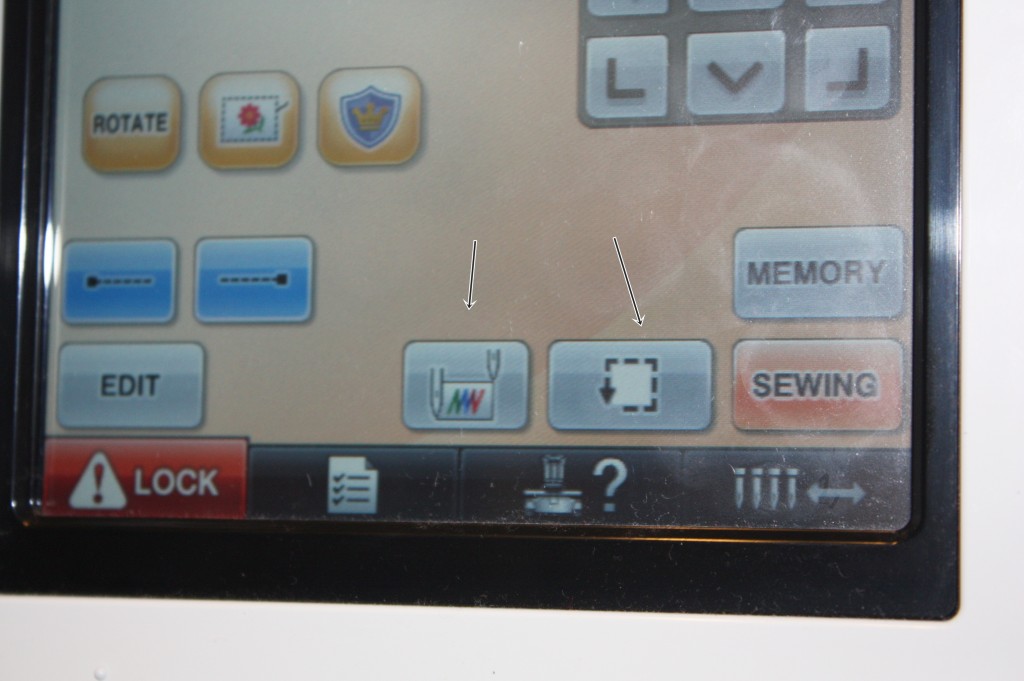
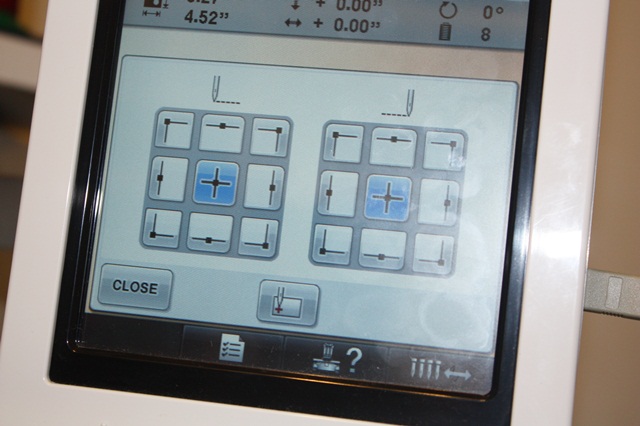
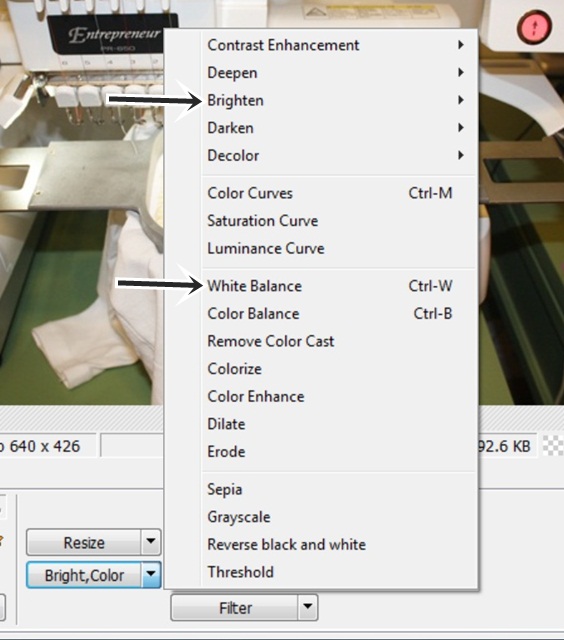
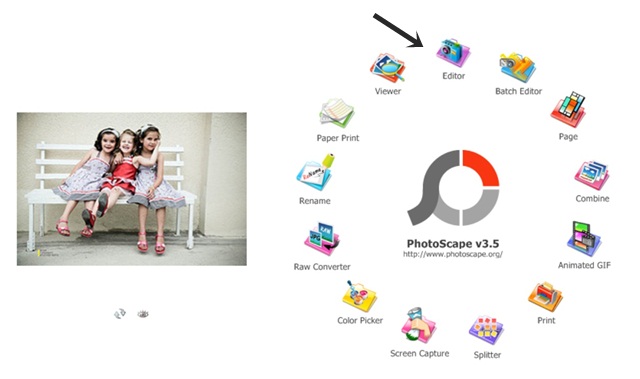
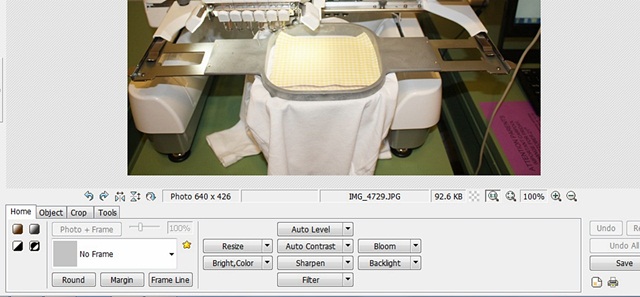
Recent Comments