Good afternoon! I am back to work full steam ahead today after having been on vacation all last week at the beach with my whole entire (party of 17) family. It’s good to be home! We missed Maggie and it’s always good to get back to reality and turn my machine on again! Here are a few pics from our trip. This was our 9th year going to the Seagrove/Seacrest area of Florida (which is near Seaside in between Destin and Panama City Beach). It’s BEAUTIFUL!!
Sissy sporting her MONOGRAMMED visor I did for her! I used Monogram Wizard Plus “Camp” font with motif SySerif 26 dots in between. Check out my recent blog post on doing VISORS.
Here are all the cousins minus one that is older. All boys but Sissy!
My 3 at a concert at Alys Beach. G lost one of his front teeth the 1st night we were there!
My oldest teaching little brother how to skim board. The sand is gorgeous and the water is beautiful! We had red flags a few days but overall it was a great beach week!
Before I left we listed a couple of “new” designs, meaning they were new to the website, and sort of a “new” style to Applique Cafe. These are 1 FABRIC PATCH DESIGNS. The base fabric is done in 3 steps just like any applique designs (marking, tackdown & satin). After that, it’s all thread and super easy and fast to stitch. As you can see, I’ve used a lot of old school ‘good ole’ gingham fabric on these designs. There’s much controversy over whether or not CHEVRON is here to stay or (some hope) heading out of style. Gingham is both CLASSIC and SIMPLE!! Polka dots work too and even stripes.
This is our Ice Cream Cone Patch & Fire Truck Patch, both of which are available on our website now.
This Train Patch is a new design and will be listed hopefully sometime tomorrow.
Did I mention it was PATCH WEEK? We are already thinking of BACK TO SCHOOL. Here’s a quick and easy APPLE PATCH that will also be listed this week. I used seersucker striped fabric on this one.
Also new is an Anchor Patch which will come in our regular 4×4, 5×7 and 6×10 sizes + we are including a smaller size (2.70″ X 2.70″) which is great for hats. This is an Adams brand pigment dyed hat and I stitched it this morning using my Fast Frames. You could also hoop a piece of sticky stabilizer I believe and do the same thing on a single needle machine (or any machine with no fast frames). The key is to get the bill of the hat flat, and also to get the front part of the hat where the applique (or monogram) will go flat and straight. *Check out my other recent post on doing HATS! I used chip clips to keep the bill of the hat flat and attached to the frame. I also smoothed the hat fabric and pinned it down. The seam of the hat is a great marker for your center.
This is what it looks like from underneath.
I used a red gingham fabric, and I applied Heat N Bond Lite to the fabric and fused it to a piece of medium weight cutaway stabilizer. I also applied HNBL to the stabilizer. Why did I use stabilizer? I was afraid the cotton gingham would be too thin on its own so the stabilizer makes it thicker and more stable for the applique.
Finished product!
I also sewed the Anchor Patch in the 5×7 size. It is new and will also be listed this week. 
One more new design for this week ~ Pencil Patch. This is great for BACK TO SCHOOL (yikes!!) and I used Monogram Wizard Plus “Kazoo” font which is for idea purposes only. Be on the lookout for a Crayon Patch similar to this!
Hats are really popular right now as well as visors. The “pigment dyed” is also super popular!
I wanted to mention that I would not be at the Everything Applique Conference in Atlanta this weekend. I was leary about committing to do it back in April because I knew it was going to fall right after my first summer vacation. I thought I could swing it, but then realized it was going to be too much to get back from vacation and then leave town again for a long weekend with half of my sewing room. Summer is so short so I’m enjoying spending time with my kids and just having fun! Have a great week, and check Applique Cafe in a day or two for our new designs (and maybe a summer SALE).






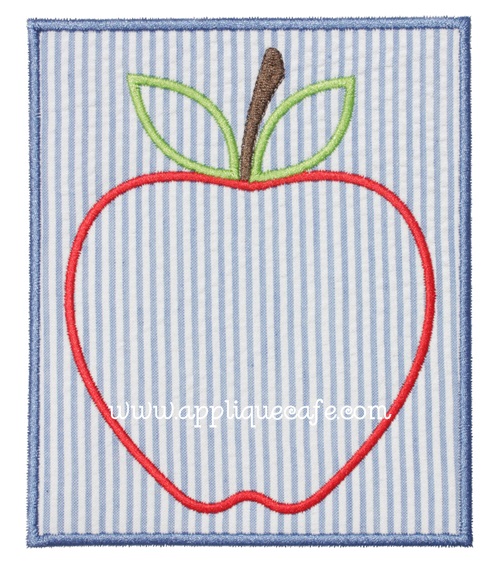




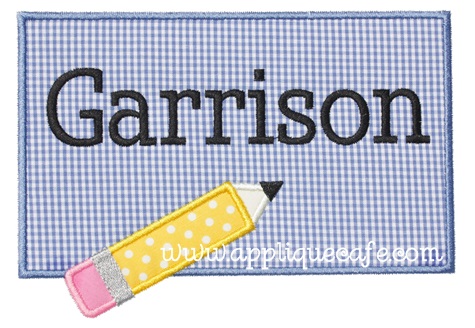


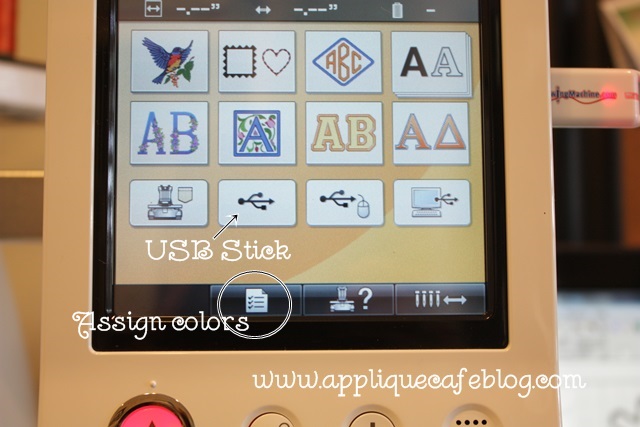

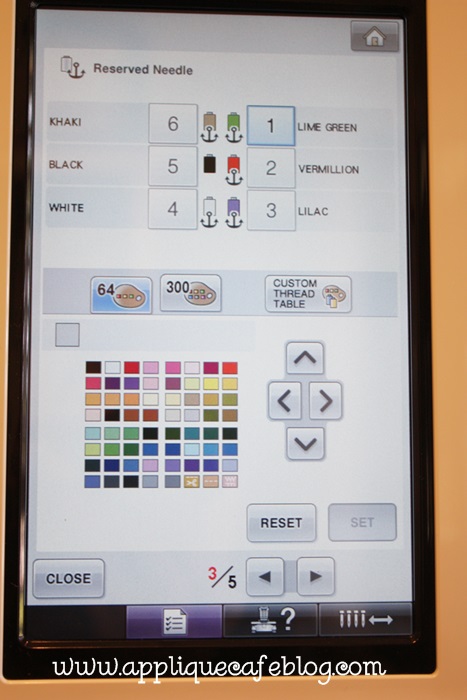

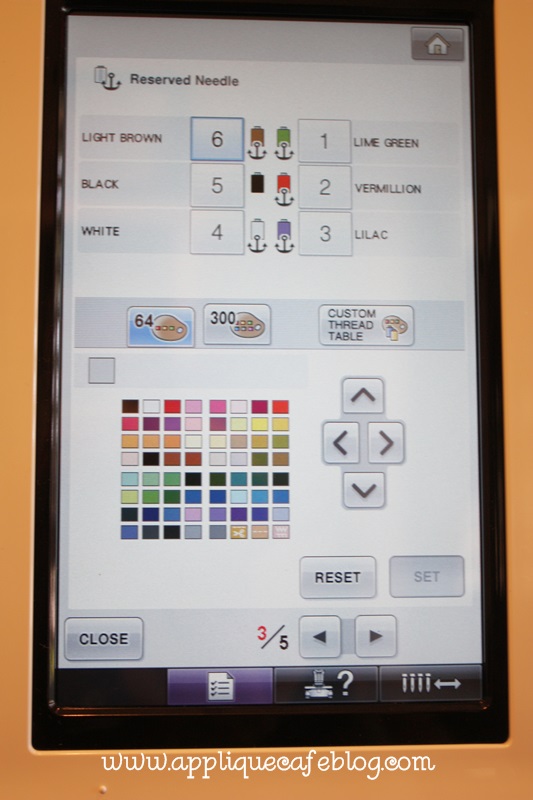





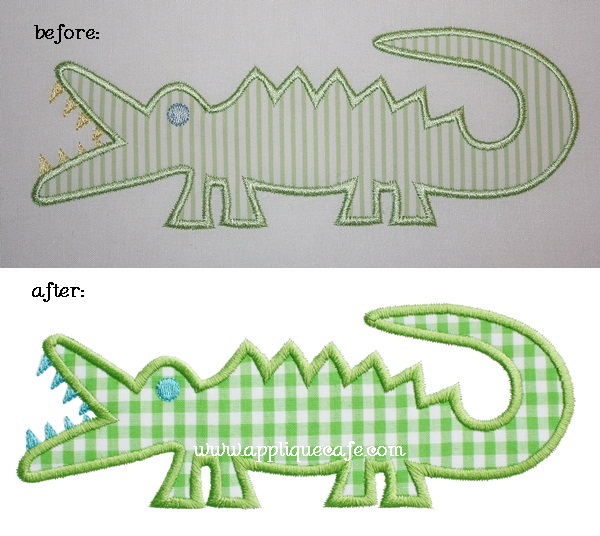
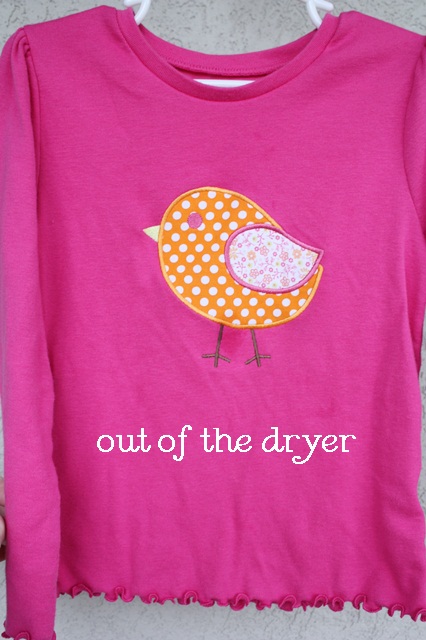






Recent Comments